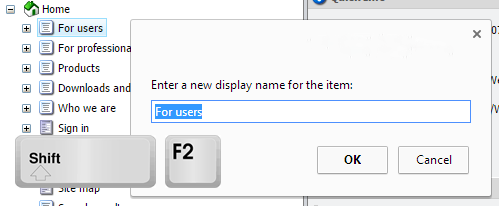
To know the Sitecore Keyboard Shortcuts is great to speed up the work in the CMS. But what about creating your own shortcuts? This is an example how to attach a new keyboard combination to access the Display Name dialog.
I needed an easy access to change item Display Name. The [F2] key is a shortcut to change Item Name. Why not use [Shift] + [F2] to change its Display Name!
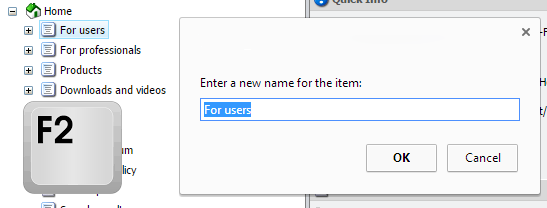
Change Item Name in Sitecore using the F2 key.
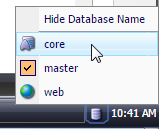
Select the Core Database at the lower right corner in Desktop View.
Search for item {D7A5CA2B-0F98-4B8A-A6FB-EF171A7B1549}
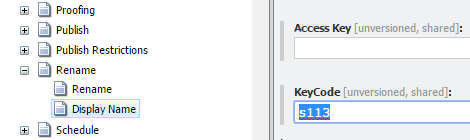
Type s113 in the KeyCode field.
Switch back to the Master database.
Select an item and press [Shift] and [F2] at the same time. Now the Display Name dialog should pop up!
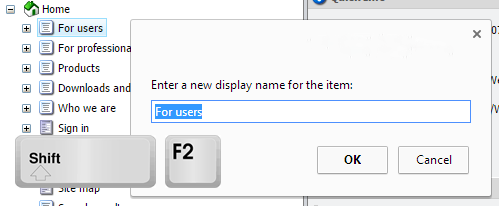
Sitecore Shift + F2
RRS feed